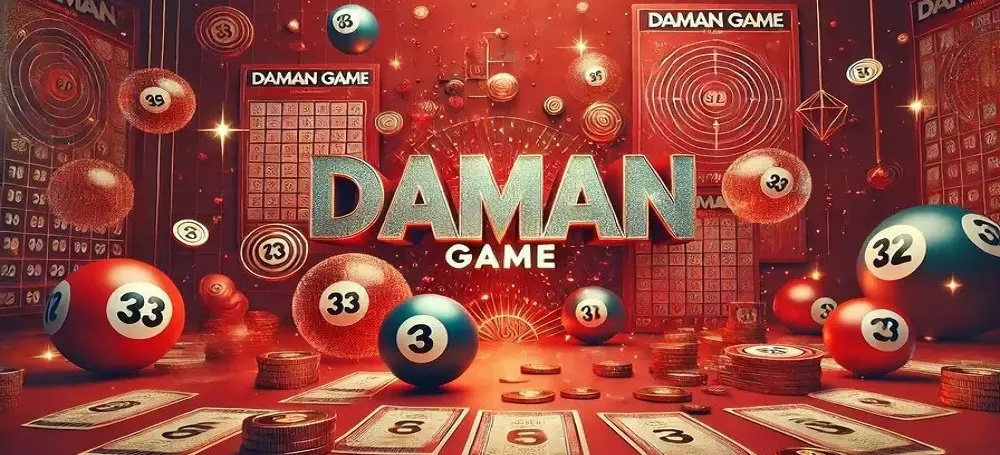How to find SSO password?
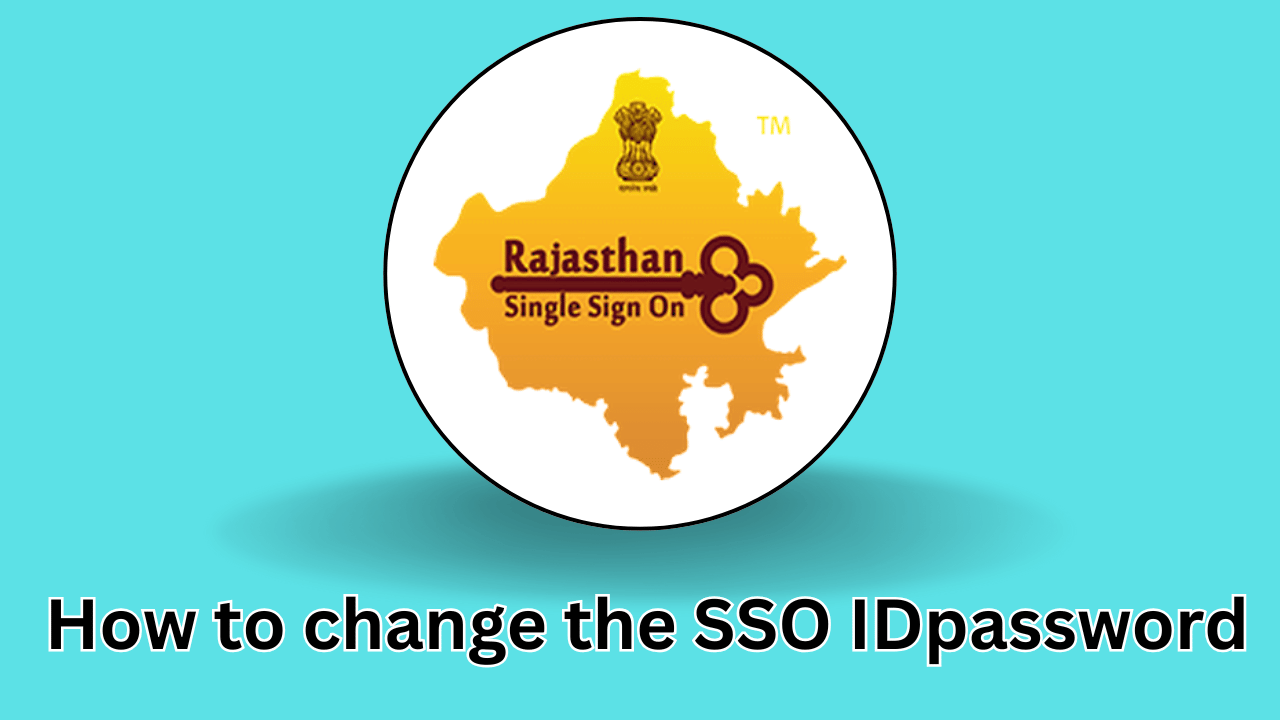
SSO stands for Single Sign-On. It's a way to use one username and password for many government services in Rajasthan. This is helpful because you don't need to remember lots of different logins. With your SSO ID, you can do things like check your Bhamashah card or use e-Mitra services easily. But sometimes people forget their SSO password and need help to get it back.
Using SSO ID Login makes it quicker to use government websites and apps. You don't have to type in different usernames and passwords all the time. This saves time when you want to use different services. The government created SSO so people can get help faster without many confusing logins.
Many people have trouble remembering their SSO password. This can be frustrating when you need to use an important service. But don't worry, there are ways to get your password back or make a new one. In this guide, we will tell you how to find your SSO password if you forget it. Then you can start using all the online services again.
Understanding SSO ID
SSO ID works like a special key for using many Rajasthan government services online. It's made to help people in Rajasthan do things easier on the internet. With SSO ID Login, you don't need to remember many different usernames and passwords for each service. You just use one ID for everything.
You can use your SSO ID for many things like e-Mitra, Bhamashah, and other government services. E-Mitra helps you pay bills and get certificates. Bhamashah is for getting money from government schemes. There are more than 100 services you can use with your SSO ID. It makes everything much faster to do.
If you want to get an SSO ID, you need to live in Rajasthan and be 18 years old or more. You also need some documents like Aadhar Card or Bhamashah Card. You must have a working phone number and email. If you have these things, you can create your SSO ID and start using it.
Password Recovery
Sometimes people forget their SSO password. Don't worry if this happens to you. There is a way to get it back or make a new one. It's not difficult to do. You just need to follow some steps on the SSO website. Then you can use your services again.
- Step-by-step guide on how to find or reset SSO password:
- Go to the SSO Rajasthan website
- Look for where it says "Forgot Password" and click it
- Type in the information they ask for to check it's really you
- Do what it tells you to make a new password
- Type your new password again to make sure it's correct
When you make a new password, try to pick one that's easy for you to remember but hard for others to guess. Don't tell anyone your password. If you can, write it down somewhere safe at home. This way, you won't forget it again and can keep your information secure.
Conclusion
Knowing how to find your SSO password is really important. If you forget it, you can't use any of the online services. But now you know how to get it back if you need to. This means you can always use the government websites when you want to.
Using SSO is good because it makes everything easier. You can do lots of things without going to government offices. It saves time and is less confusing. Just remember to keep your SSO ID Login details safe. Don't share them with anyone else.
If you still have trouble with your SSO password, you can get help. There are people you can call or email. The SSO helpdesk number is 0141-5123717 or 0141-5153222. You can also email them at helpdesk@rajasthan.gov.in. They will help you if you have any problems.